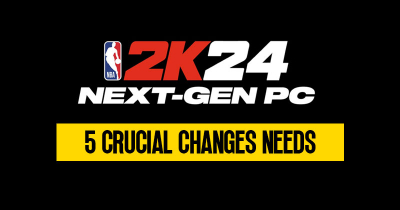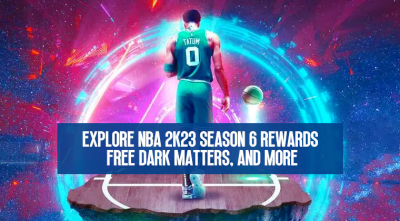Camera Angle Adjustment and Defense Tips in NBA 2K23
- Jian
- 12/02/22
- 1627
Welcome everyone to the novice teaching guide brought by the official EZWTS. In the first two issues, we shared tips on how to improve shooting and pass the ball. Today we will explain to you which setting adjustments in NBA 2K23 can improve your game experience, as well as some defensive tips in MC mode, which can help you better integrate into the game and get defensive badges faster.

Field Camera Angle
In the game, in the block game, you can adjust the camera angle by pressing the right side of the cross button on the handle. In the NBA game, you can adjust it by pausing the game. The default viewing angle of the game is horizontal, but it is best to change it to vertical 2K for you. The experience of this perspective is far better than the default horizontal perspective, especially when dribbling. It can be said that most players use this perspective.
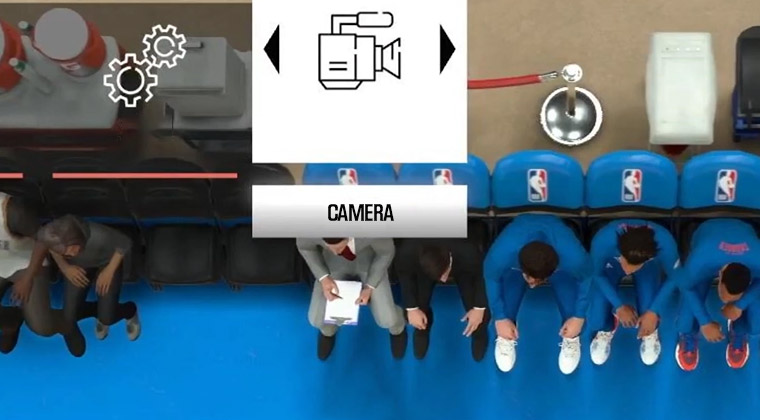
So here comes the question, everyone generally reflects on why the stamina bar will be consumed quickly this year.

It's not that scary, normally. First, you can get a lot of Gatorade by completing MC's unique dead missions. Then you can see the amount of Gatorade in the progress-player health (Gatorade Super Shake, Gatorade Thirst Quencher, Gatorade Zero With Protein). There are a lot of them here.
In addition, you can also go to the health room to complete the training or complete your mission of Timmy in the gym to get the extra stamina bar of the gymnastic badge.

Two stamina indicators are displayed during the game, and the experience will be better when added together.

Defensive Tips
First, if your build focuses on perimeter defense, you must prioritize maxing out perimeter defense and inferring attributes. At the same time, badges require Camps badge, Glove badge, and Challenger badge.
If your build is mainly inside defense, you must prioritize filling up the inside defense and blocking attributes, and the emblem requires Anchor badge.
If you are still confused about the build, you can check some build recommendations in advance, such as xxx, and many recommendations are on Youtube videos.

Next, we will explain some defensive skills in MyCareer. First, the most basic thing is to push the right joystick upwards when you raise your hands to interfere with the defense and press and hold the back button to perform close defense.
Then there are steals and blocks, so how to perform efficient steals and blocks in NBA 2K23?
Stealing: When judging, go to the opponent's attacking player with the ball. Then when our teammates have physical contact with the offensive player, we suddenly rush to the offensive player with the ball to make inferences, which will increase your success rate.
The next step is blocking shots - we need to empty the inside players facing us, one on each side of the penalty area. 90% of the computer here will pass to the inside, and then you rush to make a big jump. There is a great possibility of hitting the opponent. Block a shot. This is a very simple and efficient operation.

You can also leave him open when defending a perimeter player and deduce his pass. However, the success rate in this situation is low. It is best to find a way to put the opposing player inside and then steal.

If you defend according to the above method, you will defeat your opponent in MyCareer. But if you're challenging the game in the park, it's best to keep it from going.

On defense, it's easy to foul. You don't need to worry. If you think you have not fouled before the opposite free throw, decisively click the pause, that is, handle the BACK button, and then there will be an option to challenge the referee. Each game has one challenge opportunity, and the foul will be canceled after the challenge is successful.