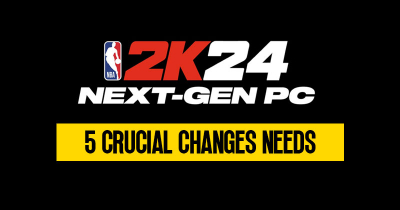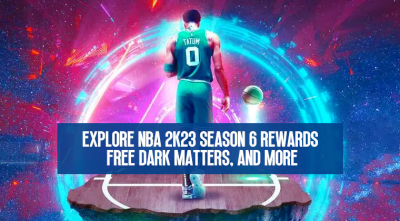NBA 2K23 Tips: How to improve your shooting?
- Jian
- 12/01/22
- 1716
Hello, novice players of 2K. Welcome to the NBA 2K23 novice teaching skills guide brought by EZWTS. In the last chapter, we shared Pass the ball tips, and today we will share with you shooting tips. Since this year's NBA 2K23 shooting has changed a lot, if not green, you will not be able to shoot a goal. Therefore, the difficulty of shooting in-game can be said to have increased significantly. So how can I make my shots more accurate and improve my shooting rate more effectively? Follow the content below, let us understand how to adjust the most suitable shots for you, and analyze the shooting knowledge points in an all-around way so that you can become a perfect shooter in NBA 2K23.
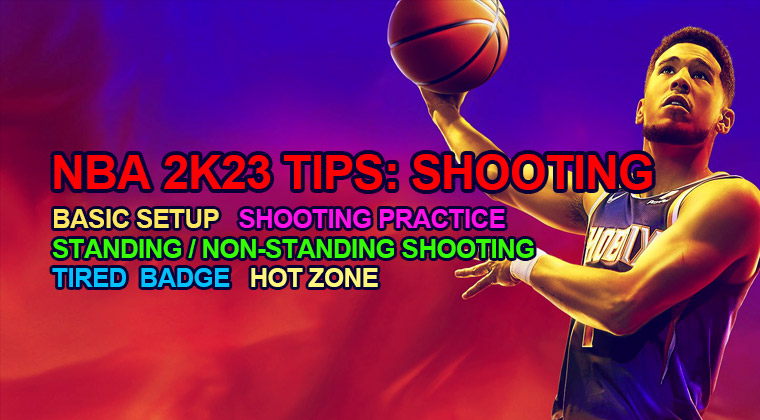
-
Basic Setup for Shooting
-
Shooting Practice
-
Standing Shooting
-
Non-Standing Shooting
-
Tired's impact on shooting
-
Shooting Badge Recommended
-
The impact of the hot zone on shooting
Basic Setup for Shooting

First, through the game, option settings -> controller settings -> shooting bar to open.
It is not recommended for new players to turn off the shooting bar. It is recommended to turn on the shooting bar first. Next, the timing of shooting is loosened, and new players are recommended to set the two options of faster or slower. Among them, the slower option is more biased towards the default shooting bar so that you can more clearly know the reason for every error. This can better help to change the timing of your keystrokes.
Shooting Practice

First, recommend a very good place for players to practice shooting. In 2KU, you can practice freely, and then you can practice each player's shooting as much as you want, as long as you are familiar with their shooting bags.
The best place to practice shooting for the offline mode is to create it yourself. Find the elevator in the block to go to the golden floor to enter your self-created court, where you can practice free shooting, and there is also a ball machine to practice shooting more conveniently.
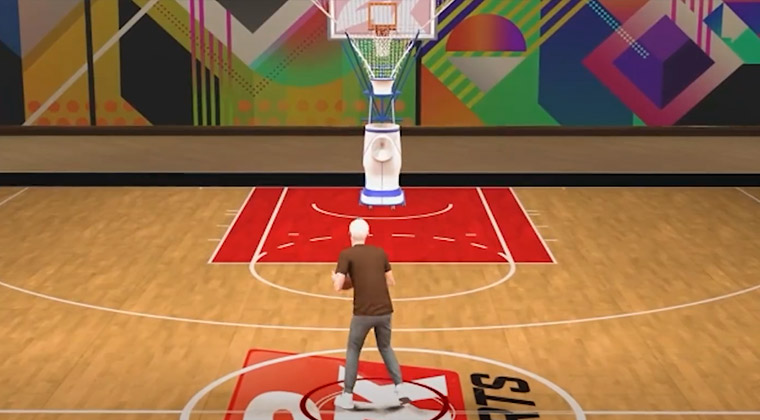
In NAB 2K23, shots can be divided into two categories, Standing Shooting and Non-Standing Shooting.

Standing Shooting
Two basic operations for standing and shooting:
- 1. Press and hold the shoot button and release it at perfect timing
- 2. Use the joystick, press down the joystick, and push it down. You can also complete the shot.
Of course, the buttons and the joystick can be cast very accurately.
In the self-created player animation in the brilliant down mode, in the jumper editor, you can freely combine and edit your jumper package. Since the editing of shooting bags this year has restrictions on height and ability values, I put all recommended shooting bags corresponding to different heights and ability values on the screen.
Of course, if you are too lazy, it's okay. Go directly to the animation store to shoot. Choosing a shooting bag that suits you best is the key to shooting.
Non-Standing Shooting
1. Float Shoot
That is to shoot with an emergency stop. Simply put, it is to hold down the direction key and release the shooting key (acceleration) simultaneously. Pay attention to the drift shot. The drift animation of not pressing the acceleration shot is different from pressing the acceleration shot. Emergency stop-shooting is recommended for ordinary or professional players with high three-point ability, and Curry and Tre Young are recommended.
2. Turn around and shoot
Just press the shooting button twice to turn around and shoot, and press it to half the speed.
3. Rear view does not shoot
This operation is a little more troublesome. You need to press the shooting button lightly, push the left joystick down, and the back-shot animation will appear, and then press the shooting button to connect. Of course, an easier way to operate it is to push the right joystick down vertically, and it can also be triggered to shoot sideways.
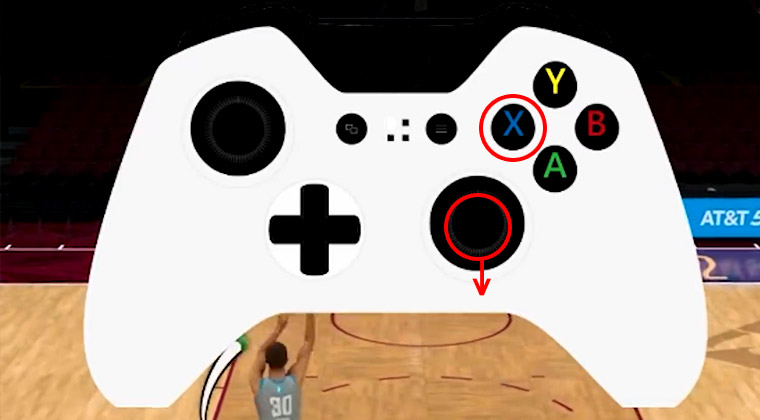
Tired's impact on shooting
The more tired the player is, the longer it will take to complete the jump shot and the slower the shot will be. Therefore, when the physical strength is sufficient and insufficient, the green dot of shooting is a completely different performance, and you need to make the green dot last longer.
Shooting Badge Recommended
There are many badges, so which badges are more effective for shooting? Among them are the two most effective: unlimited range helps you shoot farther, and three-point special attack can help you shoot more accurately. And like entering the rhythm, the green machine marksman is very helpful in increasing the filter window when shooting.
And indefatigable is just mentioned. It can help you shoot better under low stamina.
The impact of the hot zone on shooting
The hotspot bonus in NBA 2K23 this year is less effective than it used to be, but it's not without some help. The hotspot can help increase the green dot when shooting.